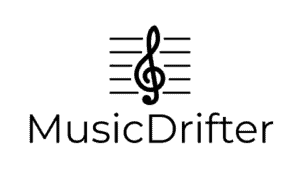This post contains affiliate links.

There are many reasons why one would consider taking piano lessons virtually in real-time rather than in-person. Regardless of what your reason is, you may wonder if virtual piano lessons are worth your time and money and if you should look for other options.
Virtual piano lessons operate the same way in-person lessons would, the difference is that instead of the teacher sitting next to you, all the teaching will be done through a screen. This is why virtual piano lessons are often cheaper since it’s more efficient and easier to teach in person.
Aside from the cost, you may wonder if there are any more differences between in-person vs virtual piano lessons and which one you should choose. This article will break down some pros and cons of each, along with using survey results to determine which is the better choice.
I’ll also explain more in-depth how a usual virtual piano lesson goes and give you a list of things you need for a successful virtual piano lesson session.
Finally, if you’re considering teaching yourself by buying online piano courses vs taking piano lessons virtually to save money, I’ll give you some pros and cons of each so you can make the best decision for yourself.
How does a virtual piano lesson work?
A piano lesson done virtually will work the same way an in-person lesson would: the teacher will give you a piece to practice on. As they listen to you playing, they will spot any mistakes you make and fix them by showing you what’s the right way to do it by demonstrating it.
If you have been learning piano for a while, your piano teacher will also give you extra exercises like practicing scales to develop finger strength or teach you music theory so you understand music better and make playing the piano easier.
If you want to know more about how a typical piano lesson goes, like how lesson time is split up, I wrote an article going into detail about it What Happens in Typical Piano Lessons?
Where a virtual piano lesson differs is that it’s done through a live-streaming app like Zoom or Skype, and while the teacher isn’t there physically with you, they’ll still listen and look at your fingerings and posture through the screen, making sure everything is correct.
When the time for the lesson starts, the student and teacher join the same meeting through a Zoom link – that’s either set up by the teacher or the student – and start the lesson immediately afterwards. Once the lesson is over, the host of the room will end the meeting.
When you make a mistake like playing a wrong note, instead of showing you what to do directly on the keyboard, they will explain what correct fingerings you should use or demonstrate on their own piano while you look and mimic it, and they take another look and make sure everything is correct
Piano teachers can also use the “share screen” function on Zoom or Skype to share their screens to teach you music theory.
What do you need for virtual piano lessons?
There are a few things you need to ensure a successful and useful virtual piano lesson:
Smart device with webcams
Be it a smartphone, tablet or laptop, you need a smart device that can access and use Zoom or Skype to have a lesson with your teacher.
It’s important that the smart device needs a webcam since it’s the only way your teacher can see and check if you’re playing piano correctly.
How to set up your webcam for lessons: set it up in a way that offers your teacher the most amount of view of the piano keyboard and your fingers on it. Sightly angle the camera downwards to get a clearer view of individual keys on the keyboard:

Or if it’s possible, an overhead view of the keyboard will be the best since your teacher will see every single key on the keyboard and your hands moving on it clearly. You can be creative on how to set this up, I did it using a phone holder (affiliate link) I got on Amazon to clamp on the piano and hold the phone in place:


Good internet connection
A stable and fast internet connection is a crucial factor for piano lessons done virtually. Nothing is worst than having your lesson interrupted because your meeting is lagging or voices cut off due to a bad connection. This will waste precious lesson time and effort into fixing the problem to continue with the lesson.
Clear and crisp sounds from the piano are very important to teachers offering lessons virtually because, through the webcam, they only have one angle to look at your posture and fingerings which is very limited for piano teachers to identify mistakes.
Thus, they need to rely more on sound – how smooth or how loud, or quiet it is – to identify any mistakes you make or offer advice for you to play the piano more expressively and artistically. And the only way to make sure the sounds are always clear, with no sudden cutoffs is by having a good internet connection.
This is why if your connection isn’t the best or fastest, consider using an ethernet cable to plug directly into your laptop to ensure you have the best internet connection for virtual piano lessons.
A piano
This may seem obvious, but you can’t learn how to play the piano without having a physical piano in front of you. There are many options out there, ranging from upright pianos to digital pianos to piano keyboards.
If you’re just starting out and are on a budget, then you can get an inexpensive 61 keys Casio piano keyboard (affiliate link) and start taking lessons with it. This is what I did when I first started learning the piano
However, as time goes on, it’s important that you upgrade to a full-on piano when you have the money because a cheap piano keyboard with only 61 keys will limit what songs you can play, and a piano can’t mimic the feelings of a real piano like the different weights of each key.
Piano keys need to have weights because it helps develop your fingers’ strength, giving you more effective control over your arms and hands to play the piano more artistically. To learn more, check out the article Should Piano Keys be Heavy
As for choosing between an acoustic piano and a digital piano, I personally went with a digital piano since I won’t need to spend money each year tuning an acoustic piano, and decent digital pianos can mimic the feels of an acoustic piano really well. For more information, check out Can Digital Pianos Feel Like Real Pianos?
As for the reason why you need to spend money to tune an acoustic piano yearly, it comes down to playing an untuned piano will damage and hinder your progress playing the piano and leaving the piano untuned for a long time will damage the piano itself. For more information, check out the article What an Untuned Piano can Do to Your Skills as a Pianist
With that said, if you currently don’t have the money to afford even an electric keyboard or you don’t want to practice using an electric keyboard but can’t buy an acoustic one yet, there are ways to take piano lessons without owning a piano: Do You Need To Own A Piano To Take Piano Lessons?
Video streaming app
Finally, the last thing you need for virtual piano lessons is a streaming app to host the lesson itself. Your teacher may go with Facetime if both of you have Apple devices or Zoom/Skype for other phones or if you’re using a laptop.
Between Zoom and Skype, Skype is better for piano lessons because it has better audio quality, although Zoom does have options specifically for doing virtual music lessons. My teacher and I went with Zoom since I have never used Skype before, and the lessons are going smoothly, the sounds from the pianos are clear and crisp.
Tip if you use Zoom: enable the “Original Sound” option in your Zoom options on your laptop. This will make sure that Zoom will transmit the full sustained piano sounds without cutting them midway to save data. To do this:
- Go to Audio Settings by clicking on the arrow next to the mic symbol in zoom meeting
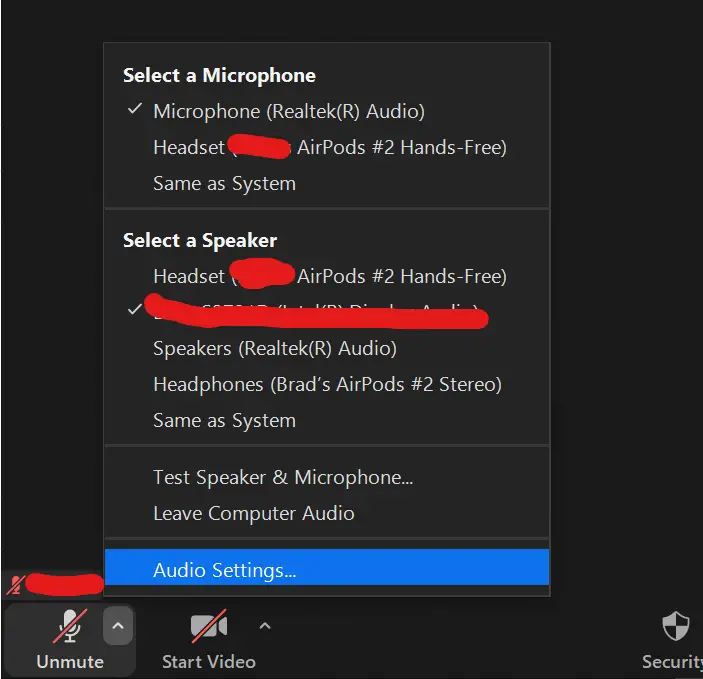
2. Once the settings window pops up, go into the “audio” tab and look for “Music and Professional Audio”
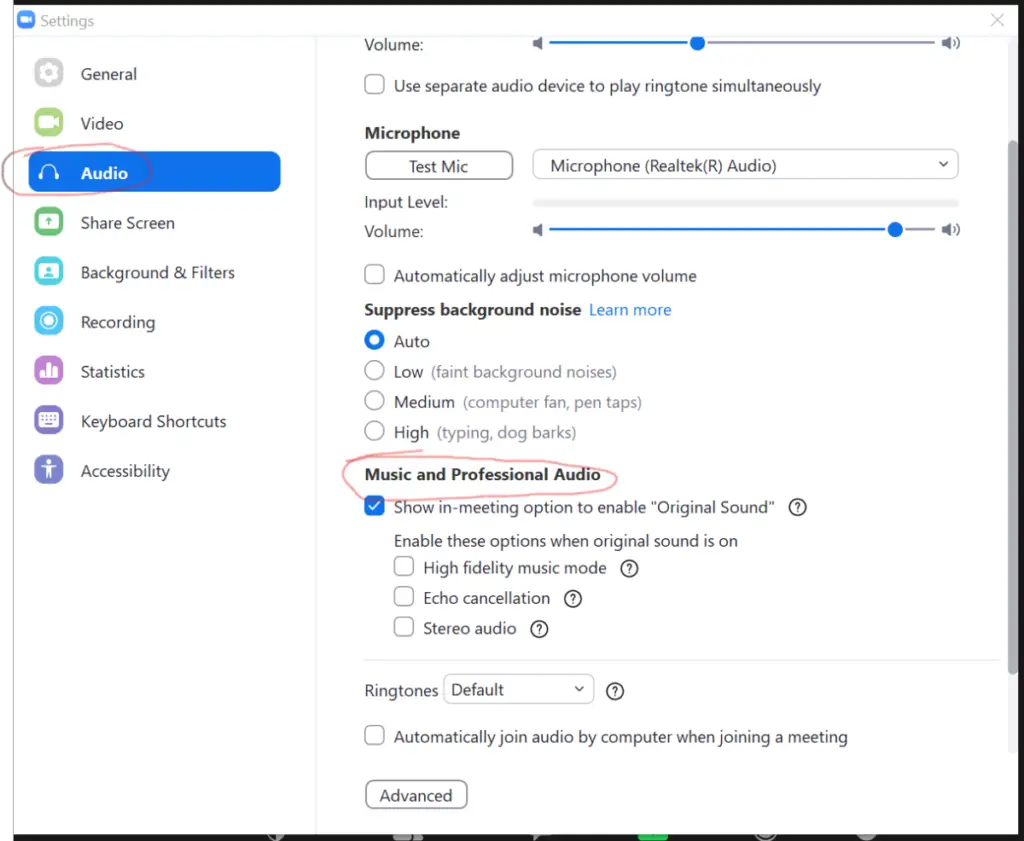
3. Tick the option to enable “Original Sound” and leave the rest unticked since they will use more data and make zoom laggier
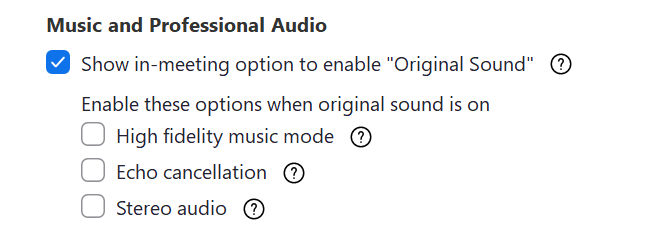
4. A new box called “Original Sound” will appear on the top left of the main screen. Press it to turn it on/off
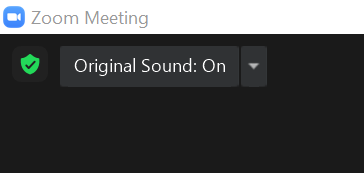
You can also turn on the “Original Sound” option when using a smartphone. The steps are identical.
Pros and cons of virtual vs in-person piano lessons
Here’s a table listing out the pros and cons of each option:
| In-person | Virtual | |
|---|---|---|
| Pros | See fingerings clearly Fix issues easily and on the spot Easier to teach generally | Saves time commuting Cost less More choices for choosing a teacher |
| Cons | Spend time going to class More expensive | Internet connection problem Hard to see fingerings and posture |
Costs of virtual compared to in-person piano lessons
Piano lessons offered virtually by a teacher tend to be cheaper than the in-person option. This is because it’s easier and more effective to teach piano in person rather than through a screen since the piano is a very hands-on instrument that needs demonstrations
Here’s an example of my teacher’s prices for in-person and virtual options:

Costs of virtual lessons also depend on how good and experienced your teacher is. A certified classically trained pianist with years of professionally playing in concerts is going to charge more than a music major in college.
Virtual piano lessons save time commuting
By doing lessons in the comfort of your home, you save at least 30 minutes of going to class and back each time you have a lesson. When the time for your lesson comes, you just boot up zoom, sit down at your piano and start immediately.
Virtual piano lessons give you more options for a teacher
By doing piano lessons virtually, you have more freedom to choose whatever teacher suits your need and not be bound by choosing the closest piano teacher to your home. This allows you to have a better teacher which would otherwise be too far away from your home to go to.
In-person is still more effective than virtual piano lessons
At the end of the day, in-person piano lessons are more expensive for a reason. That reason is that it’s simply easier to teach piano in person. A teacher sitting next to you watching and listening to you play in real-time can spot any mistakes immediately.
They then can fix the mistake by moving your hands to the correct positions or showing you how to do it directly on the same piano
Problems like slow internet and sound-cutting out midway don’t exist for in-person piano lessons and you don’t need to stop the lesson each time such problems occur.
Unlike subjects like math that can be taught through zoom where the teacher/professor talks while the student takes notes, the piano is a very hands-on subject, where you’ll learn mostly by playing the piano itself, any music theory you learnt is immediately applied to playing the piano.
This is why for the best piano learning experience, go for in-person lessons.
Poll result on virtual vs in-person piano lesson
I held a poll asking people which option they choose for piano lessons to see which one is more popular. Here’s the result:
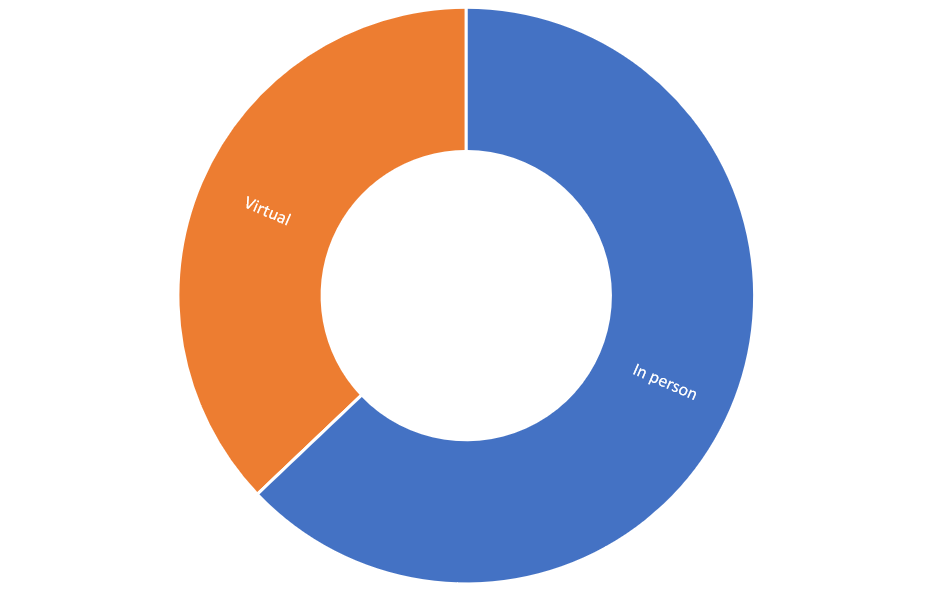
Out of 129 people that responded, 39 people said they take in-person lessons, 23 people said they take lessons virtually, while 67 people said they teach themselves how to play the piano.
As we can see in the pie chart, the in-person option is more popular than the virtual option, which shows us that people that take piano lessons don’t mind paying a little more for the best learning experience they can get.
So if you can afford to pay more, go for the in-person option since you’ll learn the piano the best that way.
Here’s a picture of the poll:
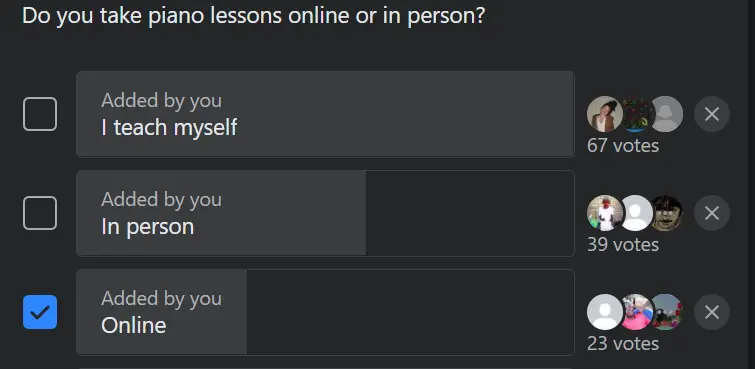
Why virtual piano lessons are better than online piano courses
From the poll seen above, we see that roughly half the respondents said they teach themselves the piano. They teach themselves by either watching Youtube piano videos or buying a piano video lesson course on Udemy.
In general, piano lessons – in-person or virtual – are the better way to learn piano compared to watching pre-recorded video lessons online. This is because of a few reasons:
Fixing mistakes and answering questions in real-time
Nothing beats having a teacher right there with you to spot mistakes and fix them immediately. Also if you have any questions, you’ll get an answer immediately and move on.
People that teach themselves don’t have a teacher to answer their questions after watching video lessons and have to rely on Google search or piano forums. This is time-consuming, not to mention some information on the Web is wrong.
Also, it’s harder for people that teach themselves to notice any mistakes they make while practicing. If the person keeps making the same mistake without noticing and fixing it, it’ll develop into a bad habit that’ll be extremely difficult to fix later since it’s hard to break muscle memory.
Little distraction and the right motivation
Practicing the piano is the most important factor in becoming a decent pianist. Self-taught pianists have a hard time motivating themselves to sit down and practice since they are in no rush and have no tangible reason to do so.
By taking virtual lessons, you’ll have a piano teacher giving you “homework” – pieces to work on or exercise to practice – which gives you a reason to sit down at the piano and practice.
Learn proper techniques
By taking virtual lessons, you’ll learn proper techniques from a teacher to be able to control your fingers and arms more effectively, being able to play the piano better and more expressively.
People that learn from online piano videos can’t learn techniques from simply mimicking it on the screen. Proper techniques needed to be taught and seen by a teacher in order to correct it immediately if you do it wrong. If you don’t learn techniques properly, may as well don’t do it in the first place.
With that said, there are a few scenarios where self-taught by watching recorded lesson videos is the more suitable option compared to taking lessons. I discuss it more in this article here: Piano or Teach Yourself – Choosing What’s Best for You